The Main reason photoshop is used is to edit photos or anything that has to do with raster based images. Other uses for PhotoShop are resizing, photo restoration, website graphics, website designs and animation.
Josselin Cornou is a famous Photoshopper who is featured in a blog post on the Adobe Blogs.
The previous image is an effortless use of photoshop. Just a use the Black and white tool to create the black and white effect. Then pipette the top colour and form a blank layer on it. After using the gradient fill with a mask to create a gradient effect.
Experiment

The first thing I do is place the item in their place.

Here I blurred the background to give the foreground more importance.

The images where too blunt so using a mask to Blend them together helps.

The title text wasn’t prominent enough, so a contrasting colour on the outside helped.
Also breaking up the images using an oval pen tool gives the look of a professional feel.

The Logos where being drowned in the colour that’s behind them.
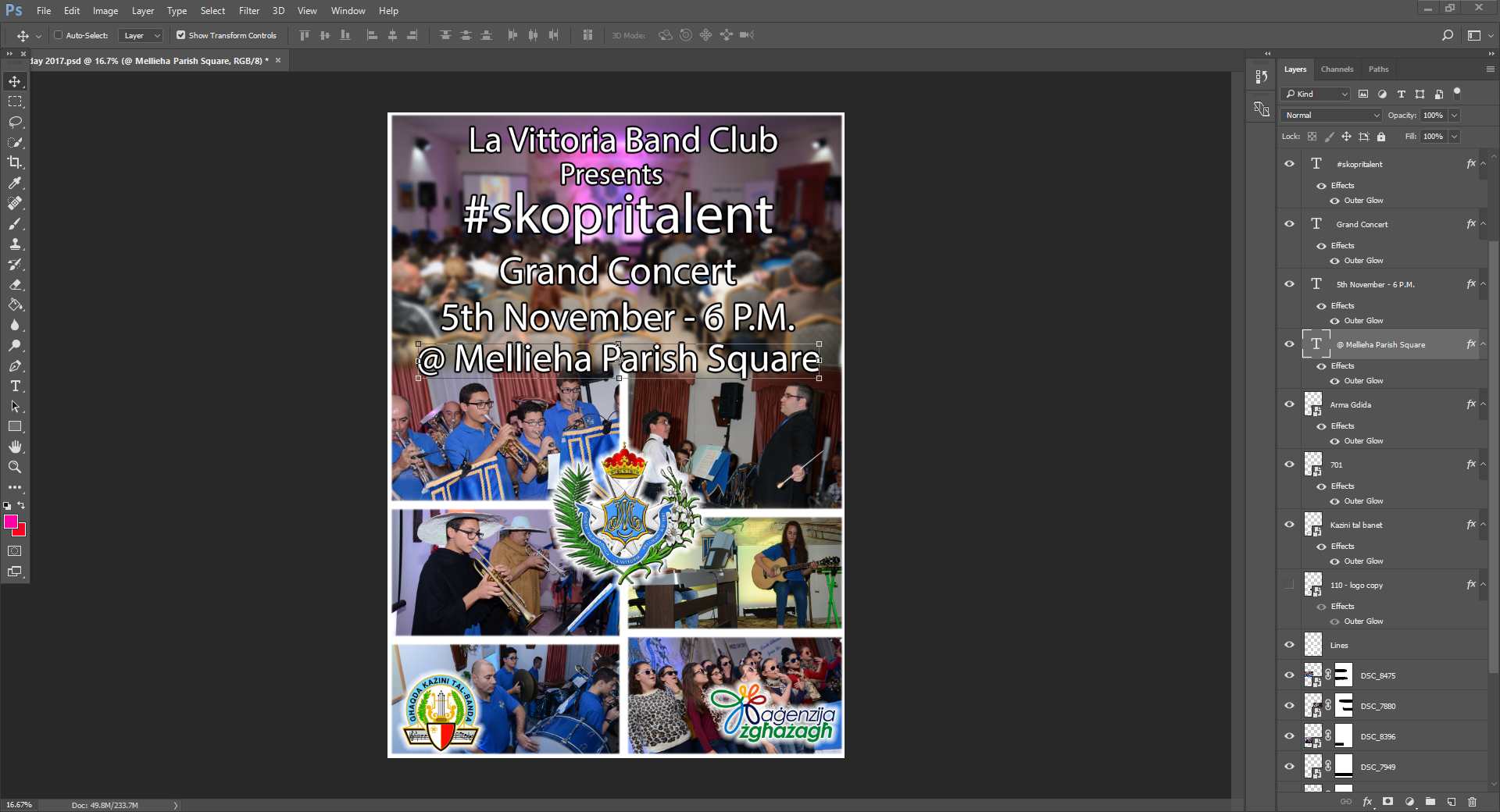
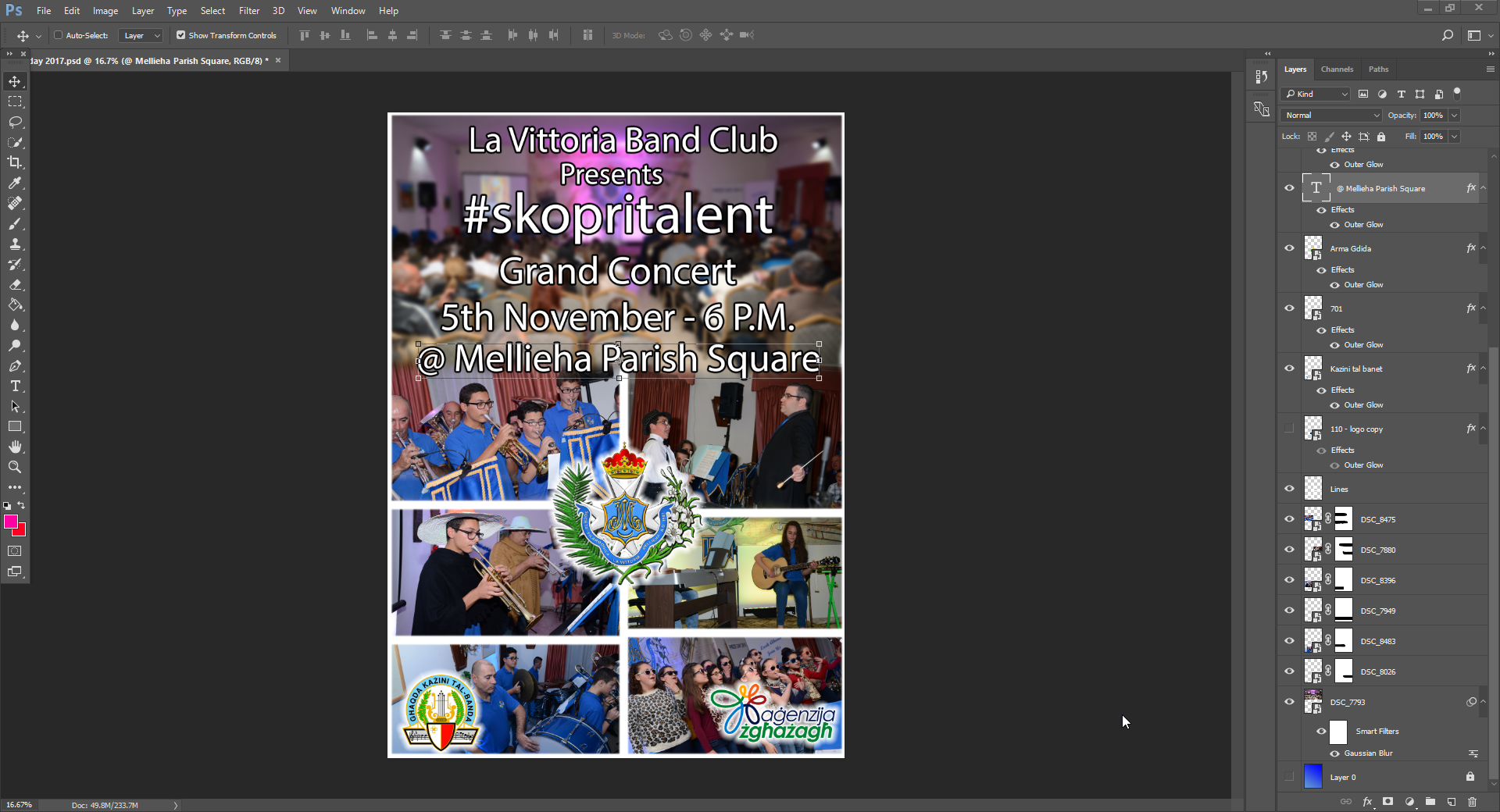
And this is the Final Output.

References
Berghe, L. (2017). Creative Layover: Paris | Photoshop Blog by Adobe. [online] Photoshop Blog. Available at: https://blogs.adobe.com/photoshop/2017/07/creative-layover-paris.html [Accessed 10 Nov. 2017].
Techwalla. (2017). How to Make Lights Glow in Photoshop | Techwalla.com. [online] Available at: https://www.techwalla.com/articles/how-to-make-lights-glow-in-photoshop [Accessed 10 Nov. 2017].
